ParentSquare Update: A Change to How You’ll Get Texts From Our School Buildings

ParentSquare - Need Help With Your Account?
Tiger Families,
ParentSquare is changing how you'll get text messages from our MCR-II school buildings this school year. Many of the text messages you get from our schools will come from regular 10-digit phone numbers. This will make it easier to see who is messaging you. For example, a message from your child’s teacher will come from a different phone number than a message from the school office.
What’s changing?
Previously, most texts came from a 5-digit number. Soon, you’ll start getting texts from different regular 10-digit phone numbers for:
- Direct messages
- Classroom and group posts
- School posts
Messages from the district, digests and alerts will still come from the 5-digit number.
What should you do?
When you receive a message from one of these new 10-digit numbers, save it to your contacts. Here are some suggestions:
- Save a teacher’s number as: Ms. Davis - 4th Grade
- Save classroom/group posts as: Lincoln Elementary Classes
- Save school posts number as: Lincoln Elementary Updates
Why is this happening?
There are two key reasons behind this update:
- A better experience for families: You’ll be able to see who a message is from and keep texts organized by person or school—so it’s easier to stay on top of conversations and know exactly who’s contacting you.
- Industry-wide updates from phone carriers: Phone providers like Verizon, AT&T, and T-Mobile now require messages like these to come from 10-digit phone numbers instead of short codes. This change helps providers reliably deliver messages and avoids providers mistakenly flagging them as spam.
Will this affect the app or email?
No. Emails and app messages will stay exactly the same. This change only affects text messages (SMS).
If you have ever utilized the Remind app, ParentSquare owns Remind. Messaging will work very much like Remind has worked.Your Guide to How Text Messages, Direct Messages, Group Messages, and Class/School Posts Will Change
Example Text Messages - Before & After
Text messages will be sent from a 10-digit phone number instead of a 5-digit short code:
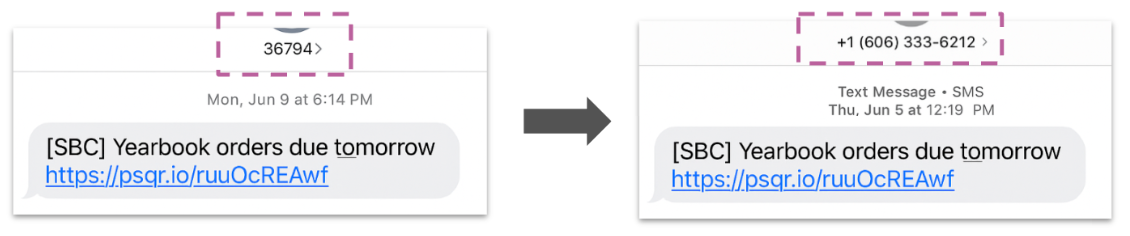
This before-and-after example shows how text messages can be organized by school and conversation. Each school gets its own number for school-wide posts, as do classes and group posts:
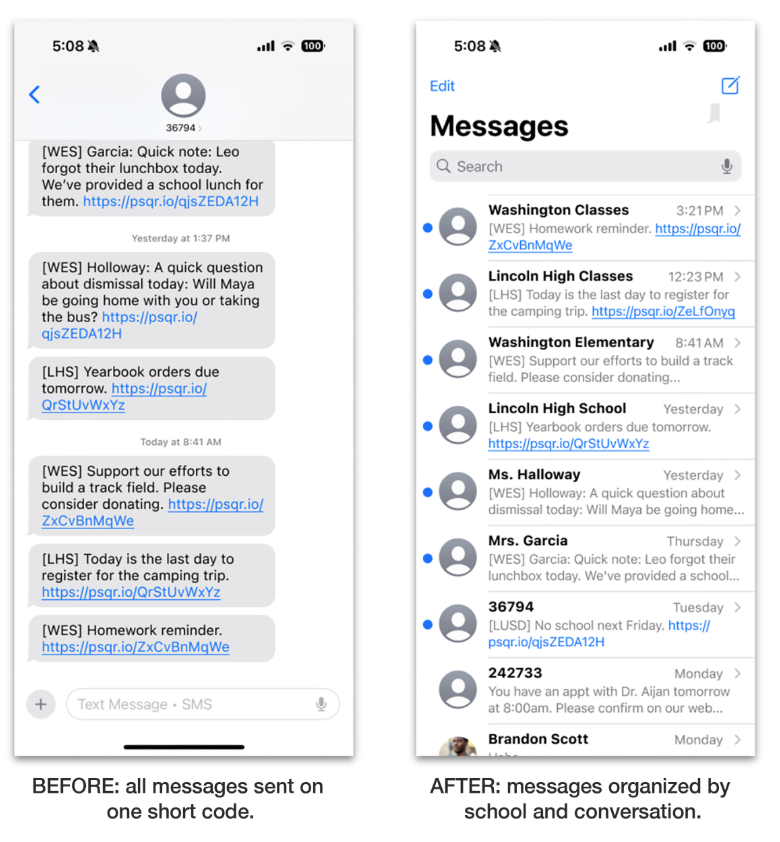
From now on, when a teacher or staff member sends you a direct message by text, it will come from a 10-digit phone number just for that conversation. This makes it easier to know who is texting you—no more mixed-up messages from different people in one thread!
What you'll see the first time:
Let’s say Mrs. Griggs texts a parent for the first time. Before the message, they’ll get a short text like this (only once):
| ParentSquare messages from R. Griggs will come from this number. Save it so you know who's texting. Try the app: https://psqr.io/app |
Then right after, they’ll get the actual message:
| [WE] Good afternoon Mr. Patel, we missed Myra in class today. Let me know if she’s okay and if you need help with make-up work. https://psqr.io/KlmNoPqRsT |
The parent can save that phone number in their contacts as “Mrs. Griggs”, and all future texts from Mrs. Griggs will come from that same number.
Important: That number is just for messages with you. Another parent messaging with Mrs. Griggs might see a different phone number. But don’t worry—messages for a parent from him will always come from the same number.
Group Messages: What to Expect
What you'll see the first time:Let’s say Mrs. Griggs sends a message to both Mr. Patel and Ms. Smith The first thing they’ll get is a short intro text (only once):
| Group messaging from R. Griggs, J. Patel and more will come from this number. For a better experience, try the ParentSquare app: https://psqr.io/app |
Then the actual message follows:
| [WE] Hello Mr. Patel and Ms. Smith, I’d like to schedule a quick check-in to discuss Myra's classroom progress. What times next week work for you both? https://psqr.io/AbcDefGhIj |
You can save that number in your contacts as something like “Myra’s Counselor/Teacher”, so you always know who it's from.
Good to know: That phone number will only be used for that specific group conversation.
Class and Group Posts: What to Expect:
If your child’s teacher or a group leader sends out a class update or group post by text, it will come from a phone number for that school’s classes and groups. Please note: Some groups (activity or athletics) may not be affected as they are sent from the district level.What you'll see the first time:
You’ll get a short message letting you know who the messages are from. For example:
| ParentSquare posts from Classes and Groups at Versailles Middle School will come from this number. Save it so you know who’s texting. For a better experience, try the app: https://psqr.io/app |
Then, the real message will follow:
| [WE] Today is the last day to register for the camping trip https://psqr.io/beY5LYgW |
You can save that number in your contacts as “Versailles Middle School Classes” to help you keep track.
Good to Know: All class or group posts from that school will come from this same number.
School-wide Posts: What to Expect:
Important messages from your school—like announcements or reminders—will come from a phone number used just for that school. School posts will now come from a unique phone number, one per school. This helps you easily identify official communications from your school.What you'll see the first time:
The first time your school sends a text, you’ll get a short intro message like this (only once):
| School-wide ParentSquare posts from Versailles Elementary will come from this number. Save it so you know who’s texting. For a better experience, try the app: https://psqr.io/app |
Then the real message follows:
| [WE] Yearbook orders are due today https://psqr.io/HeY5YnGXkA |
You can save that number as “Versailles Elementary” so you always recognize official school messages.
Good to know: Each school has its own number. If you have kids at different schools, you might get messages from more than one number.
Remember District level messages, posts, and alerts, are not impacted. They will still come from a 5-digit number. Read more about this change and some helpful tips: Changes to ParentSquare Text Messages.

 Additional settings for Safari Browser.
Additional settings for Safari Browser.


